|
|
||||||||||||||||||||||||||||||||||||||||
|
PROJECTS-> Welcome to the Projects' page. A page encompassing all the projects I feel the need to boast about for some reason or another. Work In Progress
Programming for Visual Simulation Noteworthy aspects of the engine were the complete scene graph, and 'plugable' design of the engine. Components could be pluged in easily (e.g. the animation and simulation systems), and HUD buttons with 'standard' actions, that could have values specified for their actions etc.
3D Graphical Programming
C++ DirectX Game Whereas the original brief was to create a completely first person game, where everything was played on a 2D plane. I however decided to make the project slightly different, and original. I decided to make a 3D flying game, where the aim was to fly through a course. The main point of the module was to test our C++ skills, from the original semester of the double module, while also learning how a basic game engine would be constructed. The production of the game focused on creating a Visualisation module (which could be replaced by an OpenGL equivalent if needed), and a main 'game world' module, which was responsible for all of the game code.
Pong Demo Overall, the majority of development time was taken up by this improving process, and of course adding new functionality in the form of new matrix and 'game' modules. Transformations within the program could finally be carried out, meaning I could have a ball and paddle that move! My collision system is very crude, and although at the time of writing being less than a week into my new semester I already know of a far better way to have carried it out. Development notes would have to include how much my respect has grown for languages such as OpenGL and DirectX, because my 2D rasteriser makes the game go slow on anything bigger than a 300 x 300 pixel window. Also, I'd like to thank Marque Pierre Sondergaard's contributions for textures for the ball, paddles and walls. He also did some background pictures, but texturing an area that big brought the game down to unplayable levels, so unfortunately they couldn't be used.
2D Graphical Programming I have plans to take my underlying code and apply it to a game, seeing as I now have no excuse in the form of 'I can't get anything to display on screen', so hopefully development on that would be quick. A simple arcade game would be fine to base it off, perhaps Space Invaders, Pong, or something else?
Game Software Design The assignment was clear: Choose a game, then choose a system of it (be that graphics, user interface, game rules etc.) and then analyse and design it using Unified Modelling Language. Designing software before production is very much a skill any programmer should have, even more so where programmers will very rarely be working on their own, but within a team where communication between team members is vital. Working on this assignment, was enjoyable because of two things, firstly I got to take a deeper look into one of my faviourite games of the last generation, and secondly I got a glimpse of exactly what the original team had to get through while making the game.
Game Design: ICA - Create a Game Brief I'm not too sure whether the game would be considered
weird or 'too out there', as tutorial feedback gave me this suggection,
but I'm happy with the concept as a whole, and allowing people to
read through it, backs up my opinion, as all the feedback I've had
is very positive.
Serving as my first game demo of anytype ever, and a test of programming skills after my first year in University, Ark Raider is a very simple overhead view 'Zelda inspired' maze game. Built in stages, and scheduled to be completed in my spare time while working a unpredictable shift pattern in my summer job, I'm quite impressed with myself how I managed to complete it in such little time and get a complete package together. Programmed with the aid of the invaluable HAM GBA development kit (www.n-gine.de), and in C, I'm quite embarrased at the state of the final source code as I ran away with myself many a time and it's very unreadable I will admit, even moreso now while in the second year of my course where neat code is a very large priority, and something I now instinctively look for. However it's a mistake I'll never make again, and just one of the many things I learnt throughout the project. Other things that need commenting are Nkem Joseph Oyem's work on the main character, for first time sprite work on his part, I was very impressed. While I also have to congratulate myself on creating a collision detection system that works on a per pixel basis, and one which is exactly the same as what was commonly used in 16bit games, but I only found that out after creating it for my demo. To sum up, I'd like to add that when people say you learn more from trying to make a game, than from just talking about it, I for one agree with them totally now.
|
||||||||||||||||||||||||||||||||||||||||||||||||||||||||||||||||||||||||||||||||||||||||||||











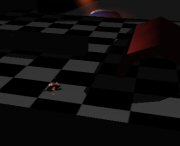 Escentially, my goal here is to build upon my Programming
for Visual Simulation engine (see below). The first of these
effects I'm implementing is the inclusive of shadow volumes
(or stencil shadows). Brought to public attention in the new
Doom 3 engine, they are very much part of the games people
will be playing in the near future, and I'm certainly having
fun implementing them.
Escentially, my goal here is to build upon my Programming
for Visual Simulation engine (see below). The first of these
effects I'm implementing is the inclusive of shadow volumes
(or stencil shadows). Brought to public attention in the new
Doom 3 engine, they are very much part of the games people
will be playing in the near future, and I'm certainly having
fun implementing them.


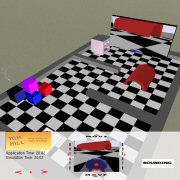 Name:
Programming for Visual Simulation
Name:
Programming for Visual Simulation
 Name:
3D Graphical Programming
Name:
3D Graphical Programming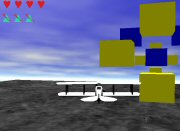 Name:
C++ DirectX Game
Name:
C++ DirectX Game Name:
Pong Demo
Name:
Pong Demo Name:
2D Graphical Programming
Name:
2D Graphical Programming Name:
Game Software Design
Name:
Game Software Design Name:
Pigeons Vs. Seagulls
Name:
Pigeons Vs. Seagulls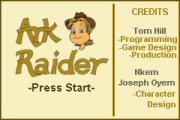 Name:
Ark Raider
Name:
Ark Raider GBA
Controls: A - shoot, B - jump, D-pad - move.
GBA
Controls: A - shoot, B - jump, D-pad - move.